Get a high res monitor recently? A friend of mine did, and called me complaining about how small the icons and fonts appeared when he went to use Photoshop. He had overlooked a feature introduced back in Photoshop CC 2019. In previous versions of Photoshop if you did Edit > Preferences > Interface you had the option to select the user interface font size. What was added in CC 2019, and is still often not noticed, is the option to scale the UI to the font size. Make the font larger, and the user interface and icons also get larger.
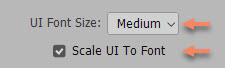
Note that you have to restart Photoshop to make the change take effect.

2 Comments
Thanks, John, for the tip. It relieved a lot of frustration!
Thank YOU, John !!!!…..